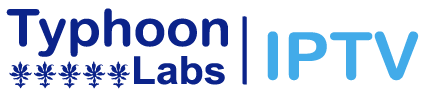Description
Purchase a 1-month subscription for Typhoon Labs IPTV:
Discover the process of obtaining a Typhoon Labs IPTV subscription for one month and how to activate it.
Now, you have the opportunity to subscribe to our Typhoon Labs IPTV service for one month. During this period, we will provide you with top-notch assistance to ensure a smooth journey with Typhoon Labs IPTV.
What does the 1-month Typhoon Labs IPTV subscription include?
The 1-month subscription package offers the same features as our other packages, such as:
- Over 18,000 Typhoon Labs IPTV channels
- 24/7 premium support to help you make the most of your subscription
Best IPTV features of our service:
- Quick activation
- Guaranteed low prices
- Access to 7,000+ channels
- Compatibility with all devices
- High-definition (FHD) and standard-definition (SD) channels
- Stable technology to prevent freezing
- 99.99% server uptime
- Available worldwide
- Round-the-clock premium support
- 7-day money-back guarantee
- Secure payment options
Important Note: You can renew your subscription after it expires, and we will extend the duration of your existing Typhoon Labs IPTV subscription line. If you wish to extend your subscription even further, for example, from 1 month to an additional 12 months with Typhoon Labs IPTV, we can accommodate that.
Before making a purchase, please review our refund policy regarding Typhoon Labs IPTV subscriptions.
To activate your 1-month Typhoon Labs IPTV subscription on a Smart TV, we provide a comprehensive guide on how to do so. The guide covers various methods, including using the Smart IPTV app.