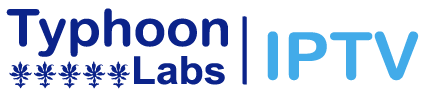How to Install Typhoon Labs IPTV on Samsung and LG Smart TVs?
Setting up IPTV Smarters on Samsung and LG Smart TVs is now easier as the app is available on their respective App Stores. Here are the steps for each TV:

Set up on Samsung:
1. Press the Smart Hub button on your remote.
2. Search for “IPTV Smarters Pro” in the App Store.
3. Install the IPTV Smarters Pro app.
4. Log in to the application using your subscription details.
Set up on LG Smart TV:
1. Press the Home button on your remote to access the LG Content Store.
2. Search for “IPTV Smarters Pro” in the LG Content Store.
3. Install the IPTV Smarters Pro app.
4. Log in to the application using your subscription details.
With the app readily available in the App Stores, you no longer need to sideload the app or use a computer for the installation process. Enjoy the convenience of using IPTV Smarters on your Samsung or LG Smart TV and access the service hassle-free.